Step 1: Access the Packages Menu and Create a New Package
Navigate to the ISPBox sidebar menu on the left side of your screen.
Click on "Settings" to expand the settings menu options.
Select "Packages" from the dropdown menu to go to the Packages page where you can view existing packages or add new ones.
On the Packages page, click the "+" button located at the top right corner of the screen. This will open the "Add New Package" dialog box.
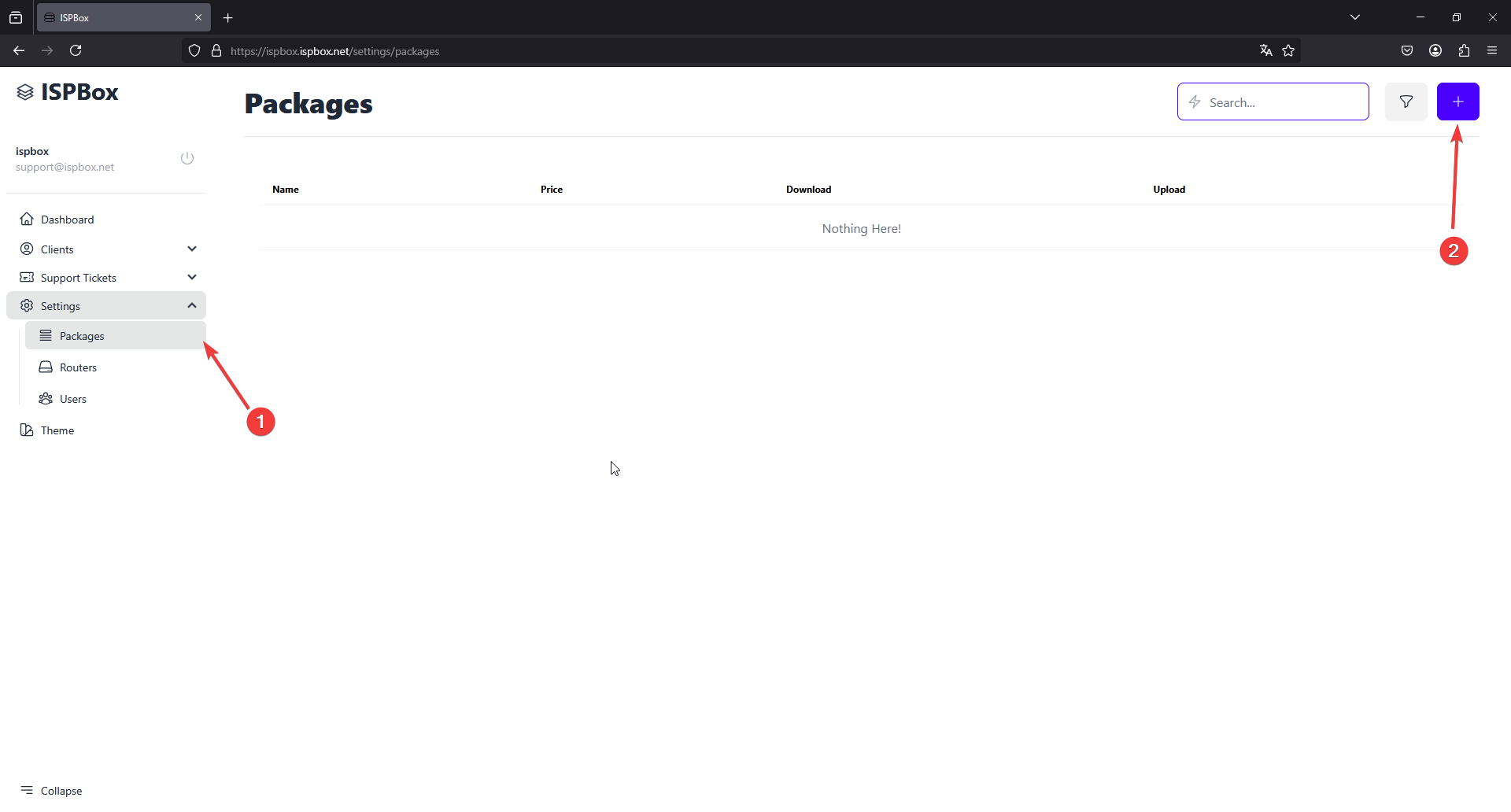
Step 2: Enter Package Details
Fill in the required fields to define the new package:
- Name: Enter a name for the package, such as "Super Speed".
- Price: Set a price for the package in your local currency, for example, 59.
- Download: Specify the maximum download speed for this package in Mbps, such as 1000 Mbps.
- Upload: Specify the maximum upload speed for this package in Mbps, such as 100 Mbps.
Review the information to ensure accuracy.
Click "Save" to add the new package to the system.
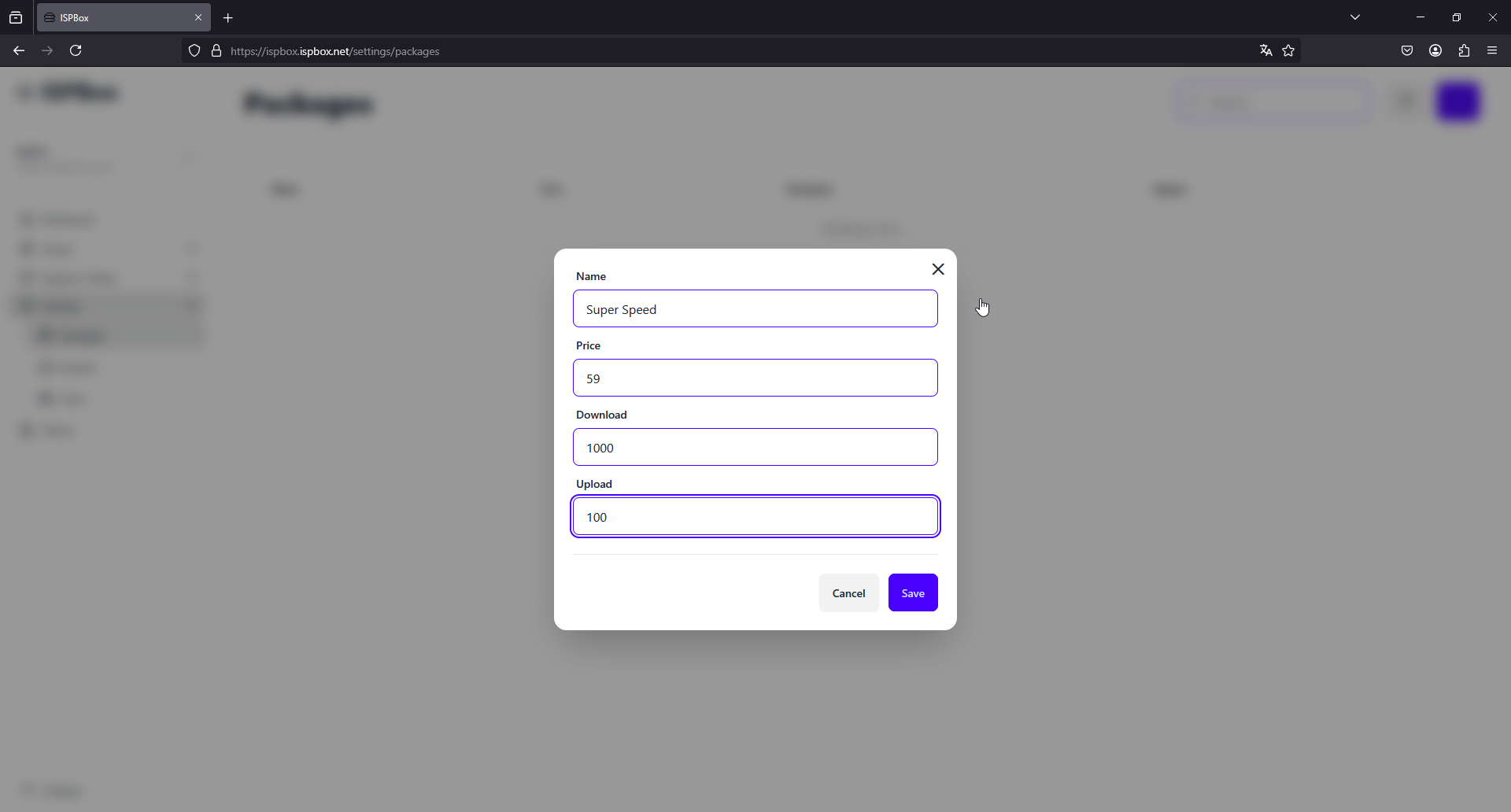
Step 3: Confirmation
- After clicking "Save", the new package will be added to the list of available packages.
- A confirmation message will appear on the screen indicating that the package has been successfully created.
By following these simplified steps, you can efficiently manage and add new service packages in ISPBox, enabling you to offer a variety of speed and pricing options to meet diverse customer needs.